In the world of patent drawings, efficiency is key. Many professionals rely on draftspersons for revisions, but there might be a more effective approach.
Reconsidering the Traditional Workflow with Draftspersons
Many patent professionals receive their drawings in PDF format, a common but potentially inefficient practice. The traditional workflow involves printing, reviewing, and manually marking up the drawings, then communicating the changes back to the draftsperson for revisions. This process can be time-consuming and may delay the progress of patent applications.
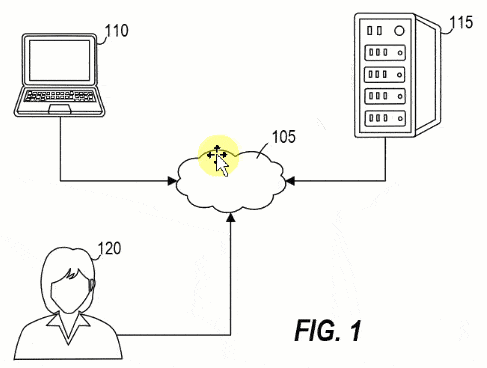
Embracing Self-Editing for Efficiency
To streamline this process, patent attorneys and agents can take control by making simple adjustments directly in the original drawings. This requires access to the drafting program used by the draftsperson. Microsoft Visio is an affordable and accessible option that allows for easy editing of drawings without the need for intermediaries.
Conclusion
By making your own drawing changes, you gain more control over your workflow and timelines. This self-editing approach eliminates the need to rely on the availability of your draftsperson and ensures that your drawings are ready when needed, ultimately leading to a more efficient patent filing process.
Recommended Training Series
- Visio for IP Professionals: Join our “Visio for IP Professionals” training series to master the art of creating precise patent drawings with Microsoft Visio, enhancing your efficiency and expertise in the IP field.
Recommended Webinars
Further explore the topics covered in this article by attending our webinars. These sessions offer additional insights and the opportunity to ask questions and interact with experts in Visio for patent practice.
- Introduction to Visio for IP Practitioners: Dive into the world of Visio with our webinars tailored for IP practitioners, offering a comprehensive introduction to utilizing this powerful tool for patent drawings.
- Basic Visio Skills for IP Professionals: Discover the fundamentals of Microsoft Visio in our webinar tailored for IP professionals, covering basic skills to streamline your patent drawing process.
- Basic Visio Use Cases Demonstration: Explore practical applications of Microsoft Visio in our webinar, demonstrating basic use cases to improve your patent drawing efficiency and effectiveness.
- Visio Q&A Fridays: Join our “Visio Q&A Fridays” webinar series to get expert answers to your questions and enhance your proficiency in using Visio for IP-related work.
Provide Feedback
We value your feedback! Let us know how we can improve or what topics you’d like to see next.
Connect with Mike
Have questions or need support? Connect with Mike for personalized assistance.
Share Your Experience
Found our series helpful? Share it with your network and help others benefit too!
Leave a Reply
You must be logged in to post a comment.