Editing text in Visio is a straightforward process once you understand the basic principles. One key concept to keep in mind is the ‘rule of three clicks,’ which governs how you interact with text in your diagrams. This simple rule will help you efficiently add, select, and edit text in your Visio shapes, ensuring that your diagrams are both accurate and visually appealing.
When editing text in Visio, remember the rule of three clicks:
- To add text to a shape: Single-click the shape and start typing.
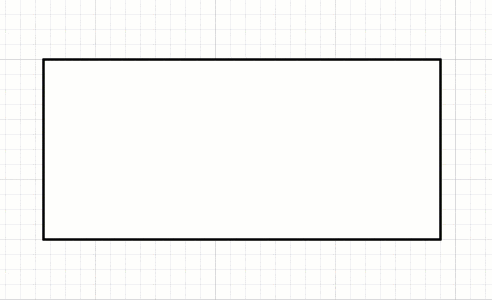
- To select all text in a text block: Double-click the shape.
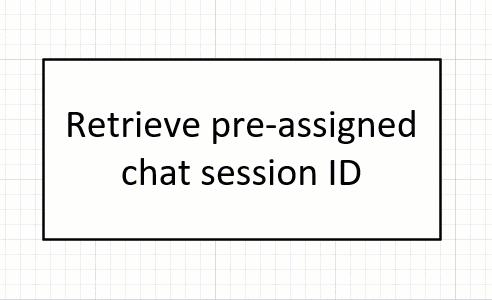
- To display the insertion point (cursor): Triple-click the shape.
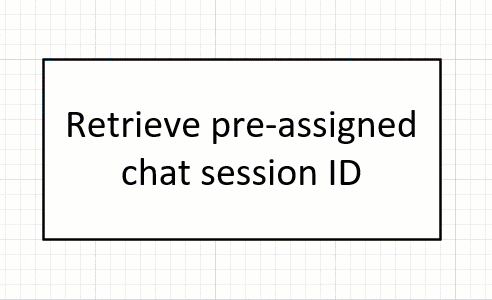
- To select part of the text in a text block: Triple-click the shape to display cursor, then drag to select the desired text.
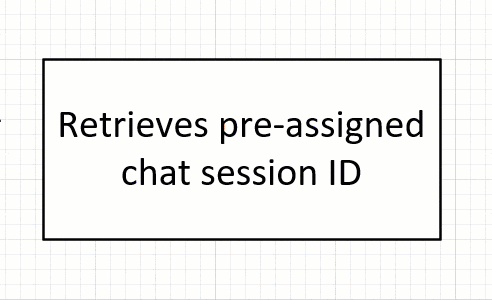
Try This Yourself:
Prerequisite for the Exercise
Before starting this exercise, please follow these steps:
- Download the File: Fill out the form below to get the Visio-How-Tos—Editing-Text-in-Visio.vsdx file.
Download Form
- Open the File: After downloading, open the file to begin the exercise.
Exercise Steps
1. Select the Pointer Tool: Make sure the Pointer tool  is active in the Tools group.
is active in the Tools group.
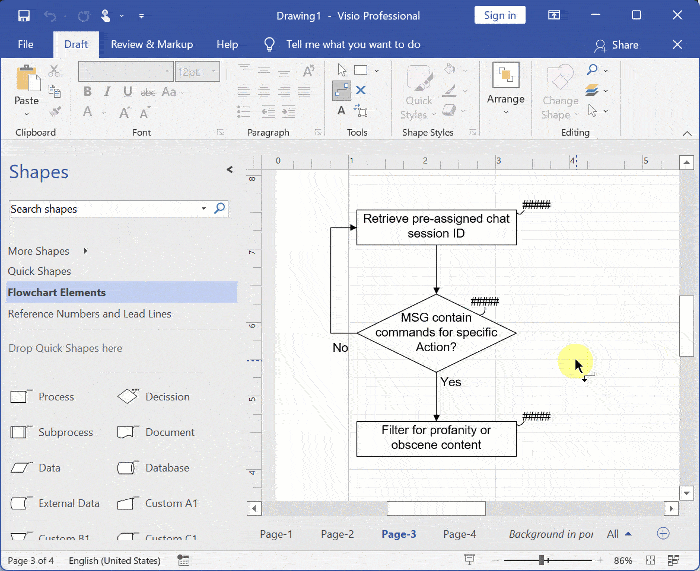
2. Edit Text in Shape: Double-click the shape to select all the text. Hover over the end of a word and click again to place the cursor. Type additional text as needed.
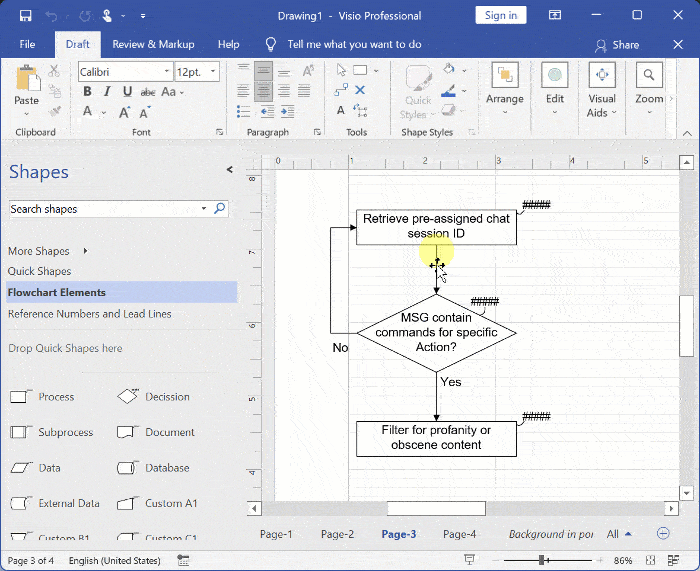
3. Select and Delete Text: Double-click the shape to select all text. Hover in front of a word and click again to place the cursor. Hold and drag the left mouse button to select a portion of the text, then press Delete to remove it.
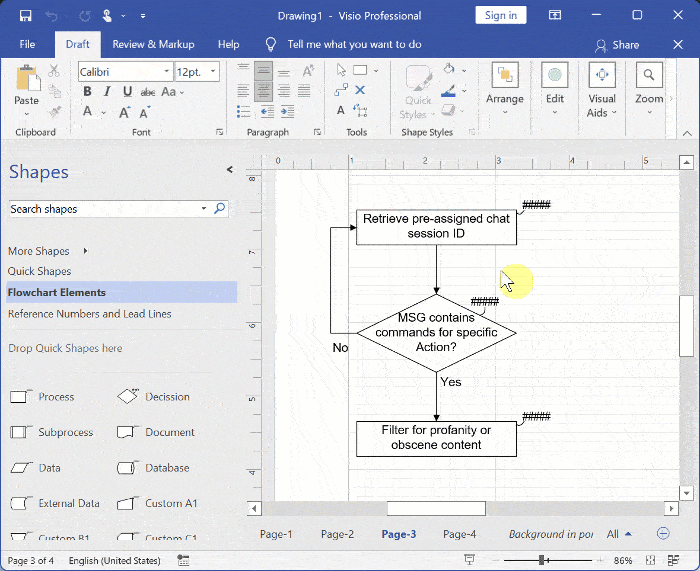
4. Replace Text: Select the text box and type the new text.
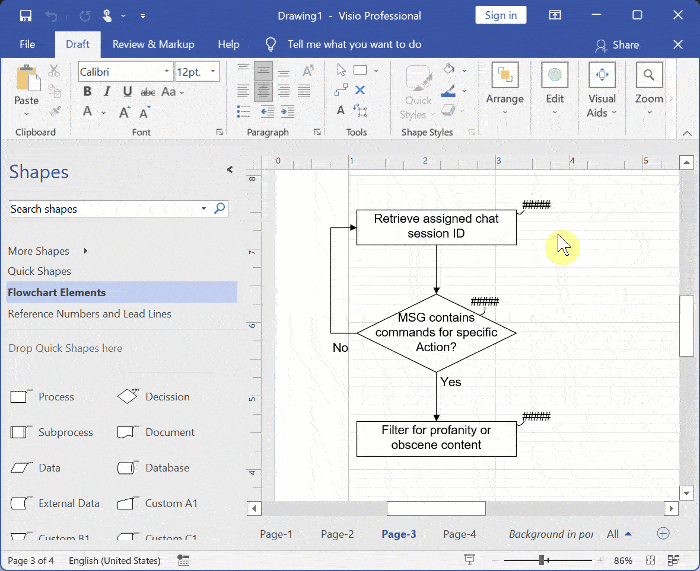
Recommended Training Series
- Visio for IP Professionals: Join our “Visio for IP Professionals” training series to master the art of creating precise patent drawings with Microsoft Visio, enhancing your efficiency and expertise in the IP field.
Recommended Webinars
Further explore the topics covered in this article by attending our webinars. These sessions offer additional insights and the opportunity to ask questions and interact with experts in Visio for patent practice.
- Introduction to Visio for IP Practitioners: Dive into the world of Visio with our webinars tailored for IP practitioners, offering a comprehensive introduction to utilizing this powerful tool for patent drawings.
- Basic Visio Skills for IP Professionals: Discover the fundamentals of Microsoft Visio in our webinar tailored for IP professionals, covering basic skills to streamline your patent drawing process.
- Basic Visio Use Cases Demonstration: Explore practical applications of Microsoft Visio in our webinar, demonstrating basic use cases to improve your patent drawing efficiency and effectiveness.
- Visio Q&A Fridays: Join our “Visio Q&A Fridays” webinar series to get expert answers to your questions and enhance your proficiency in using Visio for IP-related work.
Provide Feedback
We value your feedback! Let us know how we can improve or what topics you’d like to see next.
Connect with Mike
Have questions or need support? Connect with Mike for personalized assistance.
Share Your Experience
Found our series helpful? Share it with your network and help others benefit too!
Leave a Reply
You must be logged in to post a comment.